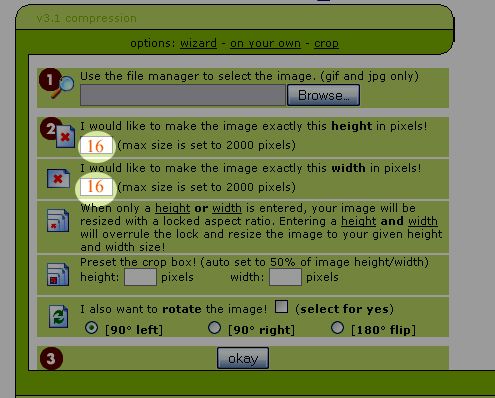General -
A character must reach 4dan in order to create a house. House is
faction-specific. For example, Zhuang user will not be able to join a
house made by a Shao. The leader of the house is called House Master,
and House Master can either register or expel members of the house. House name and emblem will show on top of the character after the
character has joined a house. House members can talk to each other by
House Chat mode ($).

After reaching 4 dan, user can talk to the House Manager Yeo NPC, located inside the Dragon Castle.
To create a house, character must reach 4 dan, and spend 10,000,000 gold.
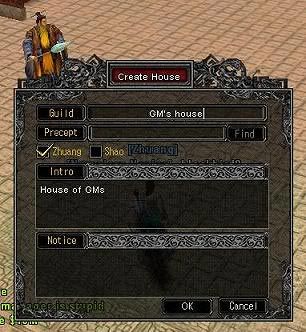
Guild Insignia/ logo / Emblem -
Now here is the tricky part! Pay close attention!
Next - right click the image, click copy, and then paste ( to make a copy just incase you mess up. ) Next right click the copy of your image, click on open with, and select paint. When it opens up in paint, go to the top left, select file, save as, select 24-bit BITMAP, rename it to "Guild logo bitmat format" ( or something like that ) and hit save. Save it to the desktop. Next right click the new Bitmap formated image, and click copy. Then go to Go to the folder where you installed hero online to. Most likely C:\Mgame\Hero_Online, and Right click to the side or bottom and selece "paste", or just drag and drop the "Guild logo bitmat format" to the \Hero_Online folder. Next - log on to your Hero online account, open up the House Info window, click on Management, and Click on Emblem.  |

A Window should pop up saying "FIND". If you did everything correctly you should find your Picture in the list ( Scroll down if you can't find it.)
Just click on the Image and click OK. You should see your image as your guild logo to the side of your name.

Now that you have it set up you can start inviting people to your guild. To do that just Ctrl + click on people your own faction that are not in a guild, and click Invite to house.